如忘记密码,可通过以下三种方式找回密码:
If you forget your password, you can retrieve it in the following ways:

1. 手机短信自助找回密码
通过绑定的手机自助找回密码。在统一身份认证登录页面,点击“忘记密码”链接,输入正确的个人信息,通过“手机号验证”获取手机短信验证码,验证通过后可以自助重置密码。
Retrieve password by SMS
Retrieve password by your mobile phone which is bounded to the system. The way is: in the Unified Identity Authentication Login Page,click "Forget password",fill your correct personal information,and fill your SMS verification code. If the information is correct, you can set up your password by yourself.

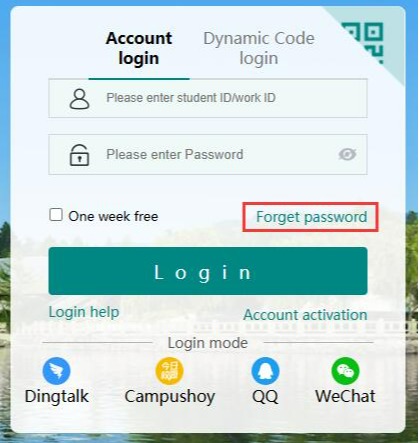


2. 电子邮箱自助找回密码
通过绑定的邮箱自助找回密码。在统一身份认证登录页面,点击“忘记密码”链接,输入正确的个人信息,通过“邮箱验证”输入绑定的邮箱地址,通过找回密码邮件自助重置密码。
Retrieve password by Email
Retrieve password by your Email which is bounded to the system. The way is: in the Unified Identity Authentication Login Page, click "Forget password",select "email verification", fill your correct personal information,and fill your email verification code. If the information is correct, you can set up your password by yourself.

3. 账号申诉,人工审核
在绑定的手机、电子邮箱均无法正常使用时,可通过认证登录页面“忘记密码”链接,在第二步“安全验证”页面的“账号申诉”,申请人工审核重置密码。申诉审核成功后,密码会发送到指定手机或邮箱,请注意查收。
Account appeal
When the bound mobile phone and email can not be used normally, you can apply for manual review and password reset through the "Forgot Password" link on the authentication login page and the "Account Appeal" on the "Security Verification" page in the second step. After the appeal is successfully reviewed, the password will be sent to the designated mobile phone or email.
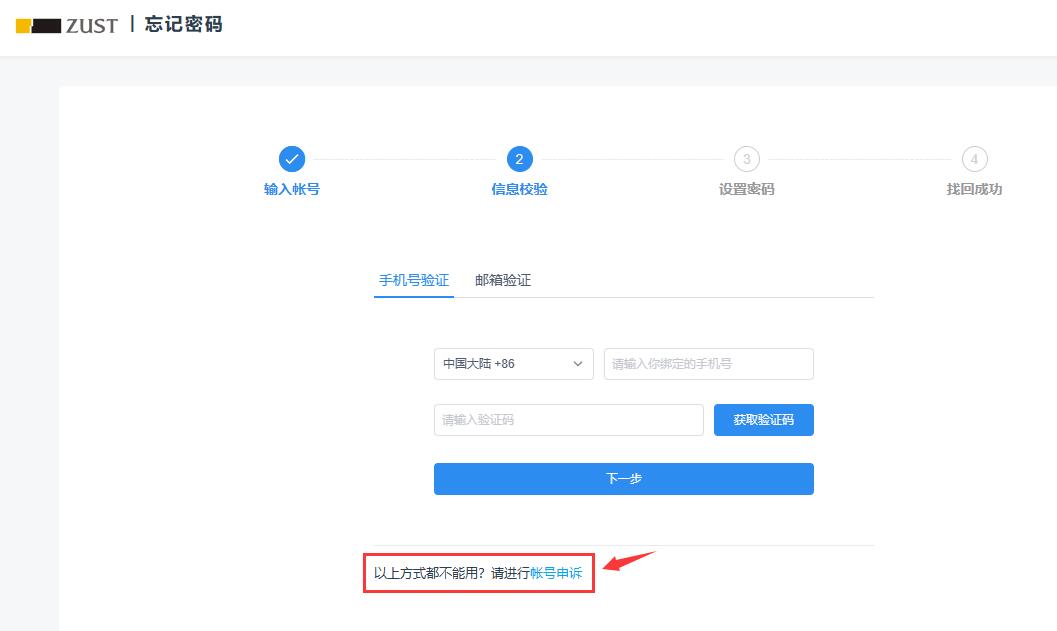
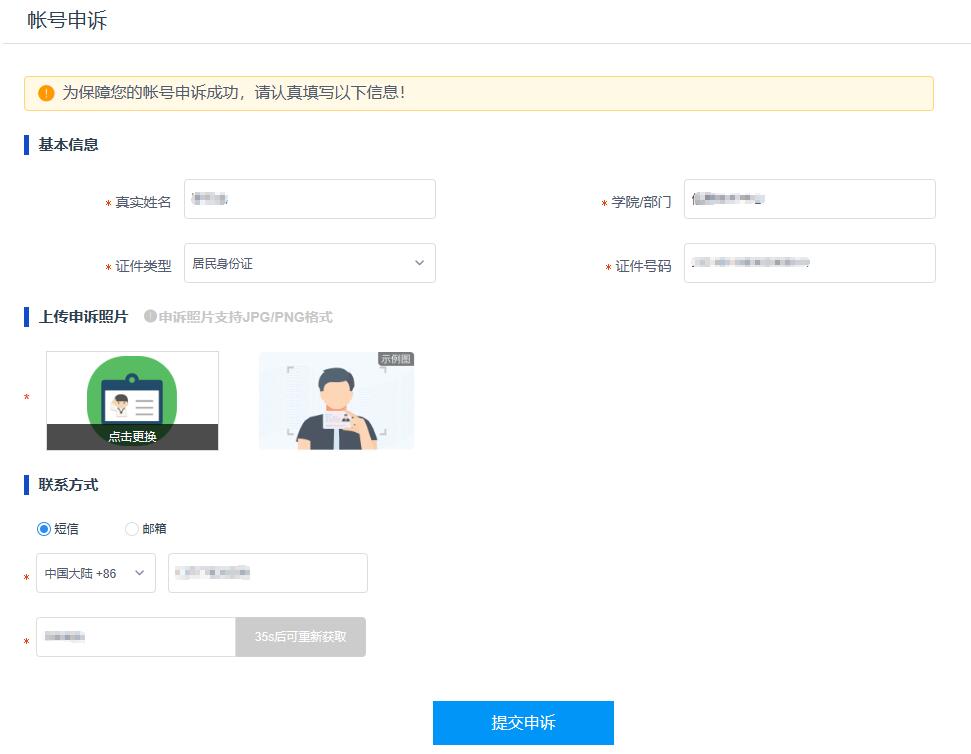
4. 其他方式
前三种密码找回的方式能够完全解决忘记密码问题。但仍有用户存在激活账号、账号禁用等问题。可通过下列方式申诉、沟通。
Others
The first three ways to retrieve passwords can completely solve the problem of forgetting passwords. However, some users still have problems with activating accounts and disabling accounts. You can appeal and communicate through the following ways.
(1)邮件申诉
邮件标题务必注明“认证问题”关键词。邮件内容包括申请人的姓名、学(工)号、所在单位、联系方式、本人手持有效证件(身份证、护照、学生证、工作证之一)照片,说明申请内容。
邮件申诉地址:support@zust.edu.cn
申请邮件内容模板如下(中括号[]中内容请自拟):
Email appeal
The title of the email must be marked with the keyword "认证问题". The contents of the email include the applicant's name, student (work) number, department, contact information, and photos of the applicant holding valid certificates (one of ID card, passport, student ID card or work ID), indicating the application contents.
Email appeal address: support@zust.edu.cn
The content example of the application email is as follows (please write your own information in brackets []):
邮件标题:认证问题-[问题描述标题]
邮件内容:[问题描述,建议附带问题截图]
姓名:[姓名]
学(工)号:[学号或工号]
单位:[所在学院或二级行政单位]
联系电话:[手机号码]
附件:[手持证件照片]、[问题截图]
(2)电话申诉
工作时间电话联系运维人员沟通,电话:0571-85070066
Telephone appeal
Please call the operation and maintenance personnel during working hours. Tel: 0571-85070066