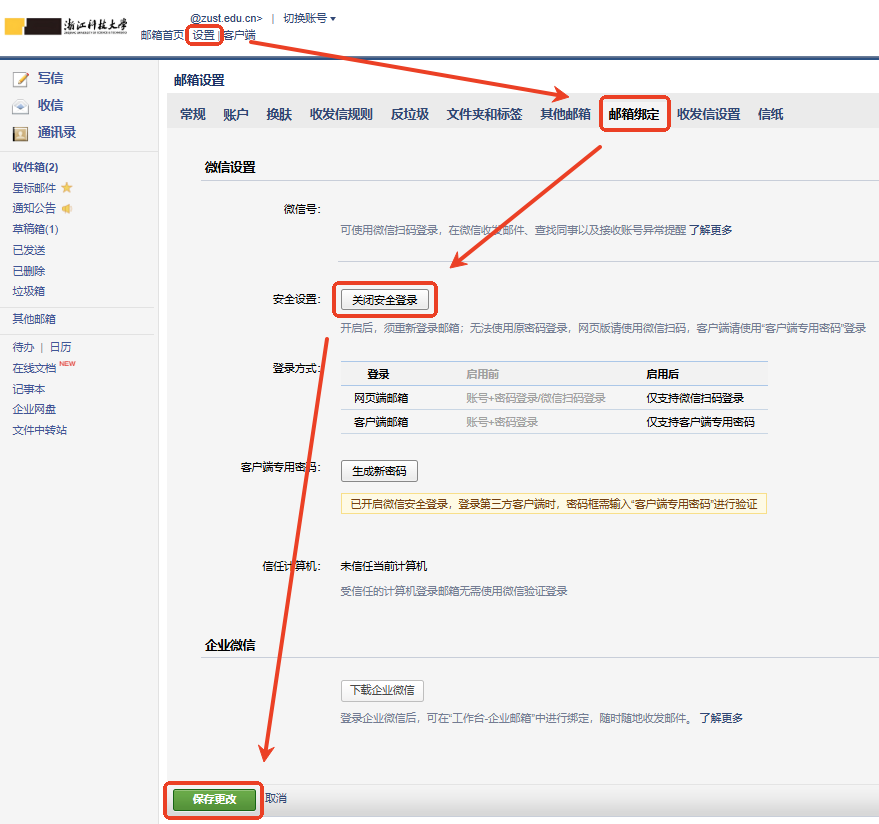Users can access the online service hall of Zhejiang University of Science and Technologyhttps://ehall.zust.edu.cn/ and enter the email system in the "Fast Track" section as shown in the figure.
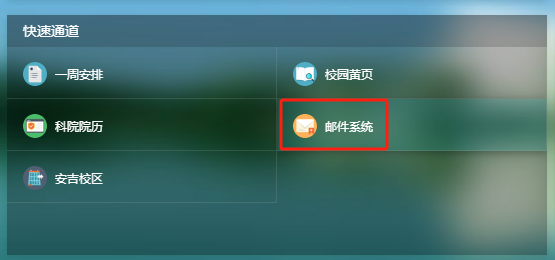
2、 用户登录支持以下三种方式:
Users can log in using one of the following methods:
手机号登录(Mobile Login)
账号密码登录(Account Password Login)
微信扫码登录(WeChat Scan Login)
1)手机号登录(Mobile Login)
a.初次登录请选择“手机号登录”,后续可根据偏好配置其他方式。
For the first login, use Mobile Login. Other methods can be configured later.
b.统一身份认证账号激活后,邮箱会自动同步账号(即学号或工号)和手机号码,因此用户首次使用邮箱只需要通过点击右下角“忘记密码”走重设密码流程。
After the unified identity authentication account is activated, the email will automatically synchronize the account (i.e. student or work ID) and mobile phone number. Therefore, users only need to reset the password process by clicking on the "Forgot Password" process in the bottom right corner for the first time using the email.

c.如果手机号绑定出错,若未绑定微信,请联系管理员绑定手机号处理85070066。若用户已绑定微信,则需按如下方式,自行在web端进行配置。
If a mobile number binding error occurs and the user has not bound a WeChat account, please contact the administrator to handle the mobile number binding (Tel: 85070066). If the user has already bound a WeChat account, they need to configure it themselves via the web client as follows.

2)账号密码登录(Account Password Login)
a.首次通过手机号登录后,点击左上角"设置",如下操作所示进行密码设置。
After logging in with your mobile number for the first time, click "Settings" in the upperleftcornerto setuppasswordas follows.

b.通过微信扫码完成身份验证,验证通过后选择继续设置密码。
Complete identity verification by scanning the WeChat QR code.After successful verification, choose to continue setting the password.
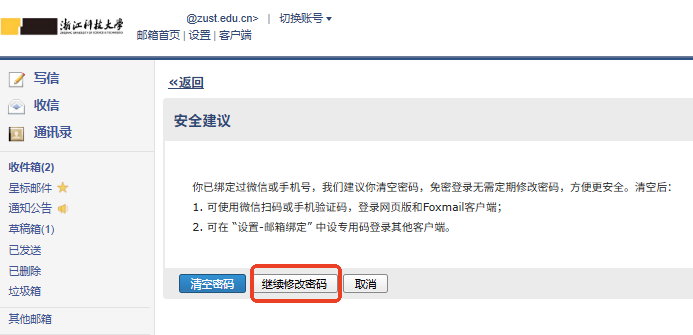

c.设置成功后系统显示成功提示,使用账号密码登录验证是否设置成功。
The system displays a success message after setup is completed. Verify the setup by logging in with account and password.
d.注意事项:密码设置是非必须的,用户可根据需要选择是否设置密码登录。建议设置密码作为备用登录方式。
Important Notes: Password setup is optional, users can choose whether to set up password login based on their needs. It is recommended to set a password as a backup login method.
3)微信扫码登录(WeChat Scan Login)
a.通过手机号成功登录邮箱系统,进入主界面,并点击左上角"微信绑定"选项。
Successfully log into the email system using your mobile number and access the main interface. Click on the "WeChat Binding" option in the upper left corner.

b.使用微信扫描显示的二维码完成账号关联。
Use WeChat to scan the displayed QR code to complete account linkage.

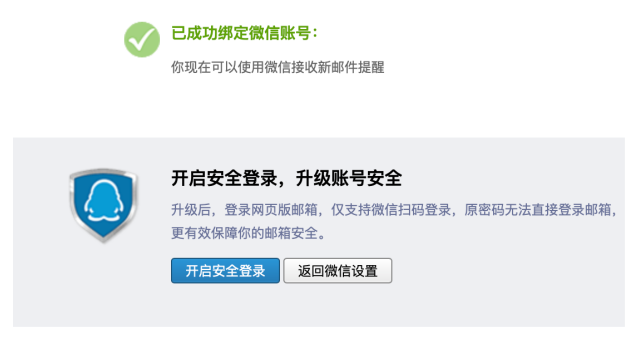
3、 安全登录模式详解
Secure Login Mode Details
1)用户可根据使用习惯选择是否开启(Users can choose whether to enable based on usage habits)
a.若开启安全模式,则网页版访问强制使用微信扫码登录,客户端访问需生成并使用"客户端专用密码"。
If Safe Mode is enabled, web access will require mandatory WeChat QR code login, while client access will need to generate and use a "Client-Specific Password".
b.绑定前提:必须首先通过手机号成功登录邮。
Prerequisite: Must first successfully login to email using mobile number.
2)启用安全登录模式(EnableSafeLoginMode)
a.若需启用安全登录模式,请如下图所示进行操作。
To enable safe login mode, please follow the steps shown in the image below.
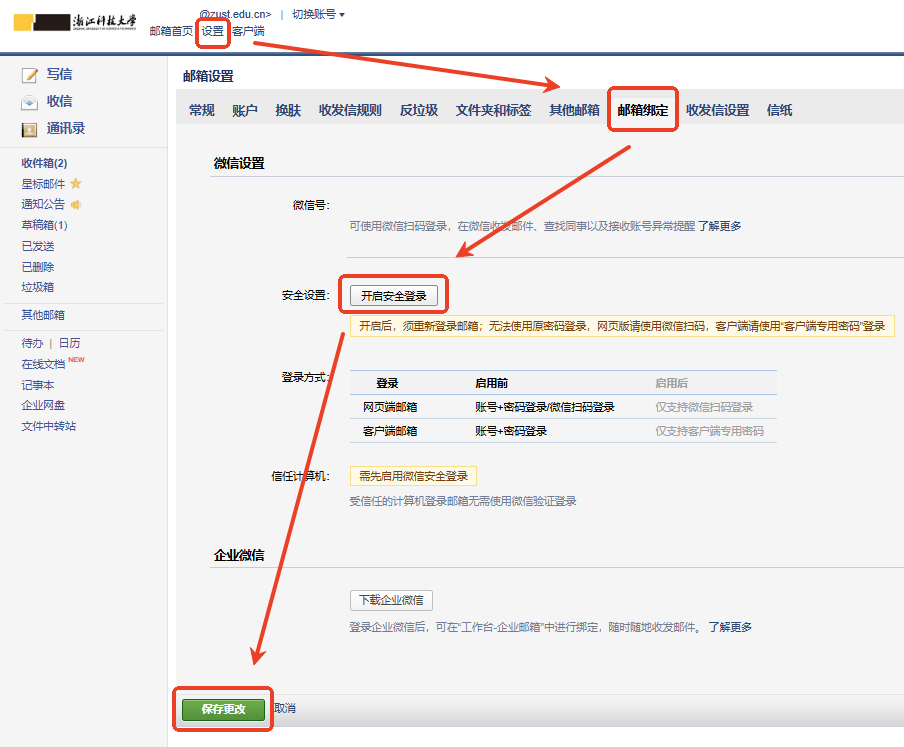
b.网页版访问:强制使用微信扫码登录。
Web Version Access: Mandatory use of WeChat scan login.
c.客户端访问:需生成并使用"客户端专用密码"。
Client Access: Requires generation and use of "Client-Specific Password".

3)关闭安全登录模式(ShutdownSafeLoginMode)
a.若需启用安全登录模式,请如下图所示进行操作。
Toshutdownsafe login mode, please follow the steps shown in the image below.