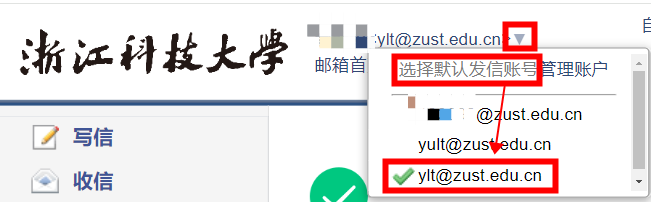1、 用户通过浙江科技大学网上办事服务大厅https://ehall.zust.edu.cn/中“快速通道”栏目中“邮件系统”进入邮件系统。
Users can access the online service hall of Zhejiang University of Science and Technology https://ehall.zust.edu.cn/ and enter the email system in the “Fast Track” section as shown in the figure.
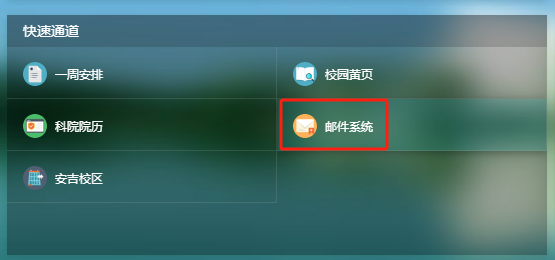
2、 登录界面左下角可进行邮箱别名申请。
Apply for an email alias in the bottom left corner of the login interface.

3、 如下图申请别名,别名不区分大小写。
Apply for an alias as shown in the figure below, and the alias is not case sensitive.

4、 修改别名后,若希望收信方收到的邮件按别名显示,请将默认发信账号改为别名账号,如下图所示。
After modifying the alias, if you want the email received by the recipient to be displayed as an alias, please change the default sending account to an alias account, as shown in the following figure.